It is that time again when Microsoft goes out to all those who use their operating system to convince them to upgrade to the next version for some x, y, z, benefits. When they succeed they have a windows 95 windows 98 (SE) and an XP (SP2). When they fail, which is more often, they have a windows Vista. Vista failed and there is no two ways about it.
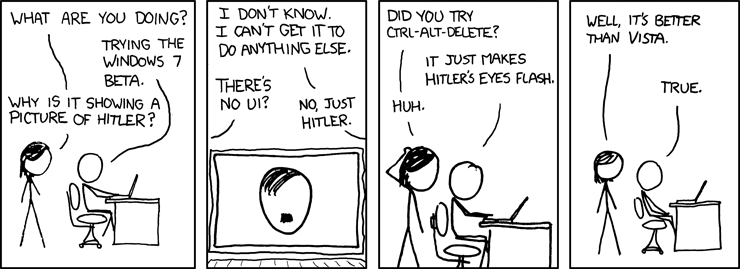
Source: http://xkcd.com/528/
But windows 7 is different. I like this new version of windows. Maybe it is just so long since I have seen a decent release from the Redmond factory or maybe because they have really changed a few basic things that point in the right direction. Let me talk about a few of the things that I have liked in Windows 7, some were there in Vista but overshadowed by flaws of the core system, and some are spanking new to Win7.
Taskbar cum statusbar cum quick launch bar
WOW... This should have been done a long long time ago. Apple did this ages ago so now Microsoft has done something similar while keeping the lines of originality still visible. Who would have thought that once Apple had created the dock, there could be ever another way of doing the same thing in a reasonably acceptable manner without looking like a copy. Enter the Windows 7 taskbar. Awesome improvement from all the past releases of windows. And this will be the best and the most used feature that will make the life of users easier.
Where is the RUN command?
It's gone and gone for good. Well, it was missing since Vista, but not too many people would have thought of Vista as a good OS just because the RUN link was out. By the way, it is not a good thing that the RUN command it out, but it has now been made more subtle and hidden without losing any of its function. Moreover it is now combined with the desktop search and application launcher. So, simply press the windows key on your keyboard and the cursor is already blinking in the launcher bar. Now start typing any part of the file, application, folder, even control panel actions (like 'change screen saver') and a quick list of possible options appear in real time. You can use the keyboard to select the right one and hit enter. Does this mean that the dependence on the mouse is going to reduce. Not likely because the majority of the user is still trying to click on the start icon then all programs and then spend time navigating to the required launcher, but that is what Microsoft trained us to do since all those years ago. The regular user is going to dislike the restructured start panel, but will grow to like it. Give it 2 years from now and we won't know why we even put up with the way XP expected us to do stuff.
Snap windows right left and center
Nice new innovation where you can drag a window to the right edge of the screen and it will snap into a window covering the right half of the screen. Go to the left edge and it will snap to cover the left half of the screen. Go to the top edge and the window will maximize. Good for comparing documents by quickly making them occupy non overlapping areas of the screen. And with the growing use of wide screens, this makes a lot of sense. I am not sure is maximizing would be used enough though as it is still a simple double click on the windows title bar. This looks partly like the Mac's expose feature but only limited to the right and left edges of the screen. What if I want to compare three or four or more documents? I think this snap option was not thought through. But this is the best step forward without alienating the mouse using non-techies and still getting something useful on the screen. So kudos for that. But maybe they could have had some way of using the corners of the screen too. Then maybe with a key modifier like ctrl or alt there could have been more options. Ctrl and click on the title bar to arrange all windows in a grid. alt click on any restore the windows sizes and locations. I am not the UI expert but I really believe that this option has more potential and has been under utilized as of now.
Gadget / Widgets on the desktop
Yes, I have been waiting for this since the day I laid eyes upon the slick yahoo widgets. I tried the yahoo offering but its a system hog. Then I saw the google desktop bar. Again somewhat of a system hog. Now it is in the rightful place. A widget is nothing but an extension of the system tray and should be part of the operating system. Where XP was the best base system from Microsoft to then load up a large nuber of third party softwares, Win7 seems like it has imbibed the ones that people are using and has reduced the redundant features like the UAC. (Thank god for common sense coming around finally)
General navigation
General navigation to say the change desktop background option from the control panel or the device manager is a little more cumbersome now. Maybe it is merely because I am used to the XP navigation routes. Start->Control Panel->Display settings->background was easy. Not that a third person using the system for the first time would agree but we have done it so often for so long we don't even have to think about it. Windows 7 is going to test that faith in old ways. But there is an easier way than relearning navigations. Simply click on start and type 'change background' and it works. We are going to have to think in simpler ways rather than remembering complicated navigation routes, we have to now remember only the name of the destination. After you fiddle around with the new way of navigation you will wonder why this was not done earlier? Beats me, but better late than never, right?
System performance
The system performance is way above what we have come to expect from Vista. And comparable to XP. This is going to be the biggest reason why I would even think of a switch from XP to Win7. Simply because this is a recession and I cannot, repeat CANNOT, afford to buy any more hardware. So an OS that is going to improve some aspects of my online life without making me spend extra bucks on upgrading hardware to fall within the minimum system requirements bracket, is surely welcome.
Driver Availability
Since Windows 7 uses the same drivers as Vista, it is going to be real easy to find relevant drivers for any hardware that is not more than 5 to 6 years older. Anything older than that is going to have to have some workarounds. But the video card I brought last year with DX 10 enabled will come of great use.
Programs and Games and Applcations
For 32 bit windows 7, its going to be fairly easy. Anything that runs on Vista will run on Win7. Almost 60% of all applications and games that run on XP will work on Win7. But the 64 bit version will still take a couple more years to gain enough applications that can leverage the advance. Till then I have to use only 3GB of the 4GB that I have installed on my latest rig.
Conclusion
Basically Windows 7 has nothing radically new that you could not get in XP with a few (mostly free) third party add ons. But it is coming together and from Microsoft that is expected to cater to the largest base of users and appeasing everybody with just one OS, it is a great step in the right direction. No more slow systems means progress. Lets get it to do things faster, better and reach there NOW. Windows 7 is to Vista what Windows XP was to Windows ME. I sometimes wonder if all this is not a strategic move being planned by some Ivy league thinkers at Redmond. The UI is way behind the 'velvety walk in the cloud feeling' of a Mac and fairly ahead of the 'we get stuff done and don't care about looking good' of a Linux. The steps are in the right direction but the steps are very small, considering a faulty release in Vista and a long drawn release cycle from the last good XP. But having made a blunder with Vista I agree that it is a brave move to retrace their steps and it would take time before building enough momentum again. Maybe Win7 SP2?
But we expect more from Redmond. This age and era is going to be unforgiving to any laggards. Win7 proves that Microsoft is still keen to be in the race, not resting on its laurels. But they need to do more. After all, when you lead the pack you have unreasonably inhuman expectations rested on your shoulders. So Redmond, stomach in, chest out, shoulders back, smile and take bigger strides now.
Technorati Tags: Windows 7
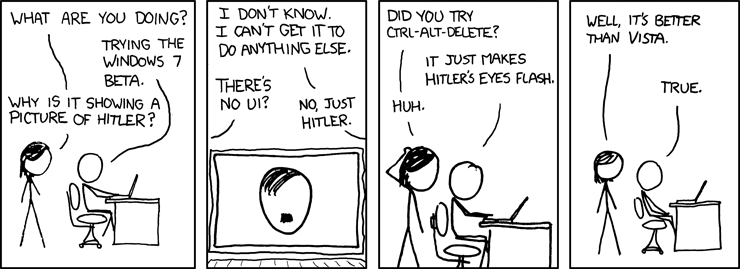
Source: http://xkcd.com/528/
But windows 7 is different. I like this new version of windows. Maybe it is just so long since I have seen a decent release from the Redmond factory or maybe because they have really changed a few basic things that point in the right direction. Let me talk about a few of the things that I have liked in Windows 7, some were there in Vista but overshadowed by flaws of the core system, and some are spanking new to Win7.
Taskbar cum statusbar cum quick launch bar
WOW... This should have been done a long long time ago. Apple did this ages ago so now Microsoft has done something similar while keeping the lines of originality still visible. Who would have thought that once Apple had created the dock, there could be ever another way of doing the same thing in a reasonably acceptable manner without looking like a copy. Enter the Windows 7 taskbar. Awesome improvement from all the past releases of windows. And this will be the best and the most used feature that will make the life of users easier.
Where is the RUN command?
It's gone and gone for good. Well, it was missing since Vista, but not too many people would have thought of Vista as a good OS just because the RUN link was out. By the way, it is not a good thing that the RUN command it out, but it has now been made more subtle and hidden without losing any of its function. Moreover it is now combined with the desktop search and application launcher. So, simply press the windows key on your keyboard and the cursor is already blinking in the launcher bar. Now start typing any part of the file, application, folder, even control panel actions (like 'change screen saver') and a quick list of possible options appear in real time. You can use the keyboard to select the right one and hit enter. Does this mean that the dependence on the mouse is going to reduce. Not likely because the majority of the user is still trying to click on the start icon then all programs and then spend time navigating to the required launcher, but that is what Microsoft trained us to do since all those years ago. The regular user is going to dislike the restructured start panel, but will grow to like it. Give it 2 years from now and we won't know why we even put up with the way XP expected us to do stuff.
Snap windows right left and center
Nice new innovation where you can drag a window to the right edge of the screen and it will snap into a window covering the right half of the screen. Go to the left edge and it will snap to cover the left half of the screen. Go to the top edge and the window will maximize. Good for comparing documents by quickly making them occupy non overlapping areas of the screen. And with the growing use of wide screens, this makes a lot of sense. I am not sure is maximizing would be used enough though as it is still a simple double click on the windows title bar. This looks partly like the Mac's expose feature but only limited to the right and left edges of the screen. What if I want to compare three or four or more documents? I think this snap option was not thought through. But this is the best step forward without alienating the mouse using non-techies and still getting something useful on the screen. So kudos for that. But maybe they could have had some way of using the corners of the screen too. Then maybe with a key modifier like ctrl or alt there could have been more options. Ctrl and click on the title bar to arrange all windows in a grid. alt click on any restore the windows sizes and locations. I am not the UI expert but I really believe that this option has more potential and has been under utilized as of now.
Gadget / Widgets on the desktop
Yes, I have been waiting for this since the day I laid eyes upon the slick yahoo widgets. I tried the yahoo offering but its a system hog. Then I saw the google desktop bar. Again somewhat of a system hog. Now it is in the rightful place. A widget is nothing but an extension of the system tray and should be part of the operating system. Where XP was the best base system from Microsoft to then load up a large nuber of third party softwares, Win7 seems like it has imbibed the ones that people are using and has reduced the redundant features like the UAC. (Thank god for common sense coming around finally)
General navigation
General navigation to say the change desktop background option from the control panel or the device manager is a little more cumbersome now. Maybe it is merely because I am used to the XP navigation routes. Start->Control Panel->Display settings->background was easy. Not that a third person using the system for the first time would agree but we have done it so often for so long we don't even have to think about it. Windows 7 is going to test that faith in old ways. But there is an easier way than relearning navigations. Simply click on start and type 'change background' and it works. We are going to have to think in simpler ways rather than remembering complicated navigation routes, we have to now remember only the name of the destination. After you fiddle around with the new way of navigation you will wonder why this was not done earlier? Beats me, but better late than never, right?
System performance
The system performance is way above what we have come to expect from Vista. And comparable to XP. This is going to be the biggest reason why I would even think of a switch from XP to Win7. Simply because this is a recession and I cannot, repeat CANNOT, afford to buy any more hardware. So an OS that is going to improve some aspects of my online life without making me spend extra bucks on upgrading hardware to fall within the minimum system requirements bracket, is surely welcome.
Driver Availability
Since Windows 7 uses the same drivers as Vista, it is going to be real easy to find relevant drivers for any hardware that is not more than 5 to 6 years older. Anything older than that is going to have to have some workarounds. But the video card I brought last year with DX 10 enabled will come of great use.
Programs and Games and Applcations
For 32 bit windows 7, its going to be fairly easy. Anything that runs on Vista will run on Win7. Almost 60% of all applications and games that run on XP will work on Win7. But the 64 bit version will still take a couple more years to gain enough applications that can leverage the advance. Till then I have to use only 3GB of the 4GB that I have installed on my latest rig.
Conclusion
Basically Windows 7 has nothing radically new that you could not get in XP with a few (mostly free) third party add ons. But it is coming together and from Microsoft that is expected to cater to the largest base of users and appeasing everybody with just one OS, it is a great step in the right direction. No more slow systems means progress. Lets get it to do things faster, better and reach there NOW. Windows 7 is to Vista what Windows XP was to Windows ME. I sometimes wonder if all this is not a strategic move being planned by some Ivy league thinkers at Redmond. The UI is way behind the 'velvety walk in the cloud feeling' of a Mac and fairly ahead of the 'we get stuff done and don't care about looking good' of a Linux. The steps are in the right direction but the steps are very small, considering a faulty release in Vista and a long drawn release cycle from the last good XP. But having made a blunder with Vista I agree that it is a brave move to retrace their steps and it would take time before building enough momentum again. Maybe Win7 SP2?
But we expect more from Redmond. This age and era is going to be unforgiving to any laggards. Win7 proves that Microsoft is still keen to be in the race, not resting on its laurels. But they need to do more. After all, when you lead the pack you have unreasonably inhuman expectations rested on your shoulders. So Redmond, stomach in, chest out, shoulders back, smile and take bigger strides now.
Technorati Tags: Windows 7




No comments:
Post a Comment